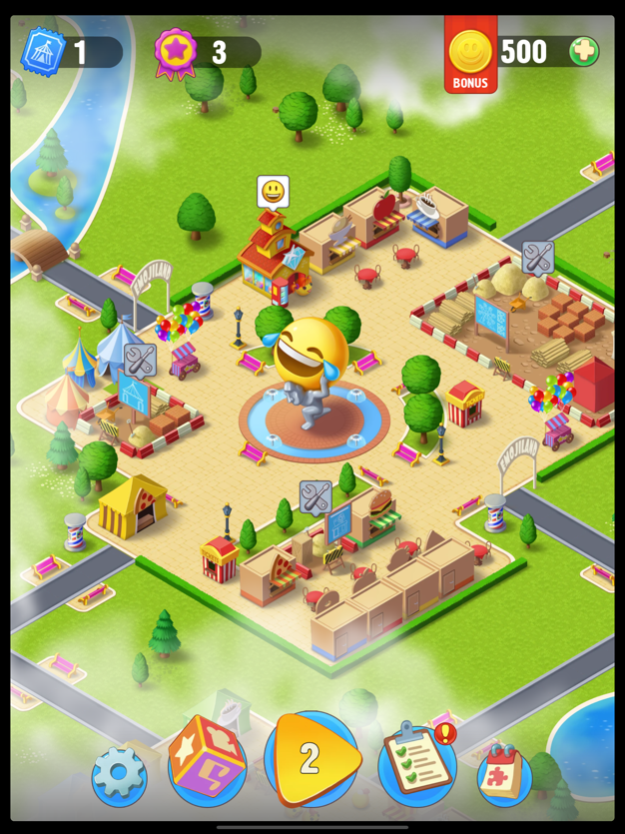EmojiNation - guess the emoji 1.6.26
Free Version
Publisher Description
This game is for those who love puzzles and emoji! There’s nothing more interesting than solving amazing puzzles made with emoticons. We did a great job in making EmojiNation 3 have the best puzzles. Hundreds of puzzles covering various topics like Idioms, Music, Famous People, Movies, etc. And dear friends, this is only the beginning of surprises! Now EmojiNation is not just a puzzle game – you can build your own Amusement park with the new game mechanics! Ferris wheel, carousel, roller coaster and many other attractions waiting for you. Solve puzzles, get tickets and build whatever you want. Open new thematic areas on the map to access new topical puzzles. Improve your attractions that are built already. Do daily quests, turn the wheel and get the gifts. Indulge yourself into the world of EmojiLand and create the Park of your dream!
Feb 25, 2021
Version 1.6.26
Improving performance
Minimizing ad tracking
About EmojiNation - guess the emoji
EmojiNation - guess the emoji is a free app for iOS published in the Action list of apps, part of Games & Entertainment.
The company that develops EmojiNation - guess the emoji is Yuri Barbashov. The latest version released by its developer is 1.6.26.
To install EmojiNation - guess the emoji on your iOS device, just click the green Continue To App button above to start the installation process. The app is listed on our website since 2021-02-25 and was downloaded 2 times. We have already checked if the download link is safe, however for your own protection we recommend that you scan the downloaded app with your antivirus. Your antivirus may detect the EmojiNation - guess the emoji as malware if the download link is broken.
How to install EmojiNation - guess the emoji on your iOS device:
- Click on the Continue To App button on our website. This will redirect you to the App Store.
- Once the EmojiNation - guess the emoji is shown in the iTunes listing of your iOS device, you can start its download and installation. Tap on the GET button to the right of the app to start downloading it.
- If you are not logged-in the iOS appstore app, you'll be prompted for your your Apple ID and/or password.
- After EmojiNation - guess the emoji is downloaded, you'll see an INSTALL button to the right. Tap on it to start the actual installation of the iOS app.
- Once installation is finished you can tap on the OPEN button to start it. Its icon will also be added to your device home screen.